Hi,
a new version of OperaMiniLargeDevice (OMLD) for the new Java Platform Micro Edition Software Development Kit 3.0, which is compatible with the new Opera Mini 5, has been published here. OMLD for the older Sun WTK, which is the topic of this post, will stay online, as it is also compatible with Linux and many users have installed this solution already.
Now the original post:
Today I have worked on a solution to make the famous mobile browser Opera Mini run in a big window on the PC. The reason for this is the fast browsing experience on mobile devices with this application and the small amount of traffic it generates during browsing sessions, because the Opera Mini proxy reduces page sizes. It is now also available for the iPhone, Blackberry, Windows Mobile and numerous other mobile platforms. So also PC users could benefit from using this browser, especially from version 4 that introduces fullscreen support.
Because Opera Mini is a Java ME application, an emulator is necessary. Therefore, I used the Sun Java Wireless Toolkit with the included MIDP emulator. Then I adapted the preinstalled "QwertyDevice" and made a new emulator device template, the "OperaMiniLargeDevice" (OMLD), with the usable screen size of 1200x705 pixels. I omitted the usual control buttons of the standard emulators to have more space for the browser.
Here are two pictures of what the result looks like.
a new version of OperaMiniLargeDevice (OMLD) for the new Java Platform Micro Edition Software Development Kit 3.0, which is compatible with the new Opera Mini 5, has been published here. OMLD for the older Sun WTK, which is the topic of this post, will stay online, as it is also compatible with Linux and many users have installed this solution already.
Now the original post:
Today I have worked on a solution to make the famous mobile browser Opera Mini run in a big window on the PC. The reason for this is the fast browsing experience on mobile devices with this application and the small amount of traffic it generates during browsing sessions, because the Opera Mini proxy reduces page sizes. It is now also available for the iPhone, Blackberry, Windows Mobile and numerous other mobile platforms. So also PC users could benefit from using this browser, especially from version 4 that introduces fullscreen support.
Because Opera Mini is a Java ME application, an emulator is necessary. Therefore, I used the Sun Java Wireless Toolkit with the included MIDP emulator. Then I adapted the preinstalled "QwertyDevice" and made a new emulator device template, the "OperaMiniLargeDevice" (OMLD), with the usable screen size of 1200x705 pixels. I omitted the usual control buttons of the standard emulators to have more space for the browser.
Here are two pictures of what the result looks like.
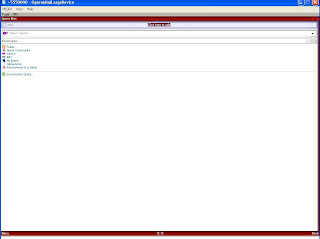
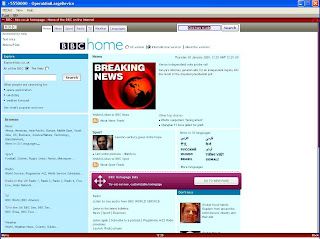
OperaMiniLargeDevice is now available in 4 variants for different screen resolutions. So if you want to test the solution yourself you should follow the next steps:
Requirements:
- Get the Java SE Development Kit (JDK) from here.
- Get the Sun Java Wireless Toolkit 2.5.2 for CLDC from here.
- Get the "OperaMiniLargeDevice" for Sun Java Wireless Toolkit from here.
- Get Opera Mini Browser 4.2 from here. Be sure to download both the JAD and the JAR to the same directory. The generic advanced version is recommended.
- Internet access on the PC
- Install the JDK.
- Install the Wireless Toolkit.
- Unzip your downloaded version of "OperaMiniLargeDevice" (simply extract it, a directory will be created automatically). Copy this directory to Path-to-WTk\wtklib\devices\ . The complete path to OMLD on my machine looks as follows: "C:\WTK2.5.2\wtklib\devices\OperaMiniLargeDevice1024x705".
- Then choose "OperaMiniLargeDevice" as the default device, e.g. via "Start->All Programs->Sun WTK->Default Device Selection".
- Then use "Start->All Programs->Sun WTK->Run MIDP Application" to start Opera Mini via its JAD file.
- The start screen should appear and you should now be able to launch Opera Mini by pressing F2.
Remark:
It might be that you receive the following error on starting Opera Mini:
OTA server emulation started ...
HTTPS server emulation started ...
Error: Reason = 36
The most obvious reason for this error is that the "MIDlet-Jar-URL" in the JAD does not point to the right JAR file. Try to open the JAD with a text editor, locate the property "MIDlet-Jar-URL" and make sure that ONLY the filename of the JAR is left in this entry, e.g. MIDlet-Jar-URL: opera-mini-4.2.13918-advanced-de.jar . You must not use a complete URL to the JAR in the web. And do not forget to put the JAD and the JAR in the same directory.
OTA server emulation started ...
HTTPS server emulation started ...
Error: Reason = 36
The most obvious reason for this error is that the "MIDlet-Jar-URL" in the JAD does not point to the right JAR file. Try to open the JAD with a text editor, locate the property "MIDlet-Jar-URL" and make sure that ONLY the filename of the JAR is left in this entry, e.g. MIDlet-Jar-URL: opera-mini-4.2.13918-advanced-de.jar . You must not use a complete URL to the JAR in the web. And do not forget to put the JAD and the JAR in the same directory.
Navigation:
You can set the link focus and scroll through a site with ARROW keys. The ENTER key selects an action, e.g. a text field. Texts can be entered with the normal keyboard keys. You can copy from and paste text into text fields by pressing STRG+c and STRG+v. The keys F1 and F2 control the menu actions of Opera Mini and the emulator, e.g. security questions for internet access. Since version 0.5 you can use your mouse to control Opera Mini and to click on links.
Hope you find this solution helpful. Any tips to improve this solution are welcome.
Greetings Makube
PS.:
Update to version 0.6 (see this post):
- Shortcuts in Opera Mini usable
- Speed dial in Opera Mini usable
- Special version for netbooks and UMPCs like the Asus EEE or the HTC Shift available
- Screensize enlarged to 1200 x 705 from 1024x705
- Mouse can be used to control Opera Mini and to click on links
- Escape-key does not accidentially close the emulator anymore
I updated "OperaMiniLargeDevice" to version 0.2 because the first version triggered annoying keyRepeatEvents on some websites, resulting in not being able to focus links. Therefore the property keyRepeatEvents is now set to false. Happy browsing!
224 comments:
«Oldest ‹Older 201 – 224 of 224how can I "open" saved pages from my phone in the OMLD????? please help!!!
Hi nk and Daniel O. Rivera,
printing is not possible from inside OM. You can copy text from textfields to other programs.
To find the path to the saved pages and to downloads check this blog post: http://java4me.blogspot.com/2008/05/using-opera-mini-41-features-with.html
Best
Makube
hi...i'm mohd
when i run the MIDP...it shows
OTA server emulation started ...
HTTPS server emulation started ...
Error: Reason = 13
l have followed all the jad and jar instruction included the MIDlet-Jar-URL like MIDlet-Jar-URL: opera-mini-4.2.22714-advanced-en.jar but still got the same error. my os is win 7..please help me...email me at pda7239@yahoo.com...we can be a good friend after this
Hmm, this is strange. OMLD works for me in Win 7.
It seems that the jar cannot be found by the emulator (filename wrong) or something is wrong with the jar e.g. manifest inside is missing inside or corrupt.
Can you download the jar and the jad again?
Best
Makube
hello again, i'm mohd
i have followed all the steps even redownload the jar and jad files but i still get the same error. can i just locate the jar and jad files at desktop?
please help....
Hi Mohd,
it is sad to hear that, because it works for so many users here. Did you download an Opera Mini version with certificates? If so, maybe you should try it with one that is not signed.
However, may I suggest to you to try my new and recommended one-click-soluton OMLDSuite from
http://java4me.blogspot.com/2010/10/omldsuite-v02.html
to let Opera Mini run on the PC?
Best
Makube
Anonymous said...
hi, mohd here
some files are corupt especially emulator files in omldsuite-v02 and i can not extract it. so please upload a new link for 1024x600 pixels version
thank you
I have both Opera Mini and Bolt installed on my cell and I use both frequently. It seems Bolt is a lot faster than Opera Mini. Could you do something similar with Bolt. SSince you adapted Opera Mini for use on a desktop in order to take advantage of its fast web page loading ability wouldn't adapting and using Bolt to do the same make more sense?
I have both Opera Mini and Bolt installed on my cell and I use both frequently. I can say from personal experience that Bolt is a lot faster than Opera Mini. Could you do something similar with Bolt. Since you adapted Opera Mini for use on a desktop in order to take advantage of its fast web page loading ability wouldn't adapting and using Bolt to do the same make more sense?
Hi Makube
How are you?
Can you make new OMLDSuite 1280x1024 pixels version?
Thanks!
whoa!!!, you had a passion in blogging, thumbs up for your work of love.. Hehe very inspiring ideas,
anyway I'm william
mind if I put a link back to you?
(clickable) ------> 3 button suit
I tried with opera 6.1 instead opera 4.2 as opera 4.2 is outdated(no links available) and when using opera 6.1 i may not be able use my keyboard or mouse to start the browser though i launched it by pressing F2.
Is the any alternative solution available?
Thanks in advance.
hi makube,
its works great, but i want to save the webpages in opera format to open in my phone,but the resolution you provide is very large than my phones resolution, so when i open the page in my phone, i have to do horizontal scrolling.
Can u give me any setting to make the resolution to 240*320 for my phone.Please its important and urgent.
latticesam@gmail.com
try this operamini direct install http://www.mediafire.com/?41yc8cgyd2j4pv7
hi bro my windows 7 in hp netbook has a graphics problem so can i get opera mini for 640 480
Hello, Opera mini Have been compiled for PC. You can now Download from opera mini on PC, Save Documents etc. Above all, mo configuration is needed.
It free and can be downloaded here
http://bkpom.tk/downloads.html
Still in doubt? check video http://www.youtube.com/watch?v=o-xQXJq2crQ
Job well done guys, quality information.check this out
I guess I haven’t read such unique material anywhere else online.mk802review
I guess I haven’t read such unique material anywhere else online.mk802review
Your blogs and every other content is so entertaining and useful It makes me come back again.
play free minecraft
The post is awesomely written and it is great piece of data . I always like quality and good posts. Thanks for the sharing this post.
The complete blogs are really inconceivable and definitely everyone will share this information.page
Opera Mini, is one such browser. It is more specifically classified as a mini browser. Let’s talk about mini browsers for a second. Opera Mini download free
great one post admin
Opera Web Browser
Post a Comment