Hi,
a new version of OperaMiniLargeDevice (OMLD) for the new Java Platform Micro Edition Software Development Kit 3.0, which is compatible with the new Opera Mini 5, has been published here. OMLD for the older Sun WTK, which is the topic of this post, will stay online, as it is also compatible with Linux and many users have installed this solution already.
Now the original post:
Today I have worked on a solution to make the famous mobile browser Opera Mini run in a big window on the PC. The reason for this is the fast browsing experience on mobile devices with this application and the small amount of traffic it generates during browsing sessions, because the Opera Mini proxy reduces page sizes. It is now also available for the iPhone, Blackberry, Windows Mobile and numerous other mobile platforms. So also PC users could benefit from using this browser, especially from version 4 that introduces fullscreen support.
Because Opera Mini is a Java ME application, an emulator is necessary. Therefore, I used the Sun Java Wireless Toolkit with the included MIDP emulator. Then I adapted the preinstalled "QwertyDevice" and made a new emulator device template, the "OperaMiniLargeDevice" (OMLD), with the usable screen size of 1200x705 pixels. I omitted the usual control buttons of the standard emulators to have more space for the browser.
Here are two pictures of what the result looks like.
a new version of OperaMiniLargeDevice (OMLD) for the new Java Platform Micro Edition Software Development Kit 3.0, which is compatible with the new Opera Mini 5, has been published here. OMLD for the older Sun WTK, which is the topic of this post, will stay online, as it is also compatible with Linux and many users have installed this solution already.
Now the original post:
Today I have worked on a solution to make the famous mobile browser Opera Mini run in a big window on the PC. The reason for this is the fast browsing experience on mobile devices with this application and the small amount of traffic it generates during browsing sessions, because the Opera Mini proxy reduces page sizes. It is now also available for the iPhone, Blackberry, Windows Mobile and numerous other mobile platforms. So also PC users could benefit from using this browser, especially from version 4 that introduces fullscreen support.
Because Opera Mini is a Java ME application, an emulator is necessary. Therefore, I used the Sun Java Wireless Toolkit with the included MIDP emulator. Then I adapted the preinstalled "QwertyDevice" and made a new emulator device template, the "OperaMiniLargeDevice" (OMLD), with the usable screen size of 1200x705 pixels. I omitted the usual control buttons of the standard emulators to have more space for the browser.
Here are two pictures of what the result looks like.
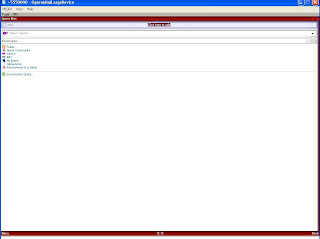
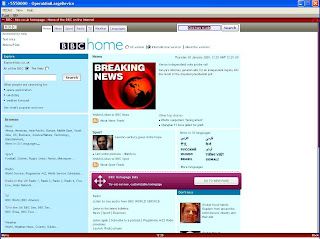
OperaMiniLargeDevice is now available in 4 variants for different screen resolutions. So if you want to test the solution yourself you should follow the next steps:
Requirements:
- Get the Java SE Development Kit (JDK) from here.
- Get the Sun Java Wireless Toolkit 2.5.2 for CLDC from here.
- Get the "OperaMiniLargeDevice" for Sun Java Wireless Toolkit from here.
- Get Opera Mini Browser 4.2 from here. Be sure to download both the JAD and the JAR to the same directory. The generic advanced version is recommended.
- Internet access on the PC
- Install the JDK.
- Install the Wireless Toolkit.
- Unzip your downloaded version of "OperaMiniLargeDevice" (simply extract it, a directory will be created automatically). Copy this directory to Path-to-WTk\wtklib\devices\ . The complete path to OMLD on my machine looks as follows: "C:\WTK2.5.2\wtklib\devices\OperaMiniLargeDevice1024x705".
- Then choose "OperaMiniLargeDevice" as the default device, e.g. via "Start->All Programs->Sun WTK->Default Device Selection".
- Then use "Start->All Programs->Sun WTK->Run MIDP Application" to start Opera Mini via its JAD file.
- The start screen should appear and you should now be able to launch Opera Mini by pressing F2.
Remark:
It might be that you receive the following error on starting Opera Mini:
OTA server emulation started ...
HTTPS server emulation started ...
Error: Reason = 36
The most obvious reason for this error is that the "MIDlet-Jar-URL" in the JAD does not point to the right JAR file. Try to open the JAD with a text editor, locate the property "MIDlet-Jar-URL" and make sure that ONLY the filename of the JAR is left in this entry, e.g. MIDlet-Jar-URL: opera-mini-4.2.13918-advanced-de.jar . You must not use a complete URL to the JAR in the web. And do not forget to put the JAD and the JAR in the same directory.
OTA server emulation started ...
HTTPS server emulation started ...
Error: Reason = 36
The most obvious reason for this error is that the "MIDlet-Jar-URL" in the JAD does not point to the right JAR file. Try to open the JAD with a text editor, locate the property "MIDlet-Jar-URL" and make sure that ONLY the filename of the JAR is left in this entry, e.g. MIDlet-Jar-URL: opera-mini-4.2.13918-advanced-de.jar . You must not use a complete URL to the JAR in the web. And do not forget to put the JAD and the JAR in the same directory.
Navigation:
You can set the link focus and scroll through a site with ARROW keys. The ENTER key selects an action, e.g. a text field. Texts can be entered with the normal keyboard keys. You can copy from and paste text into text fields by pressing STRG+c and STRG+v. The keys F1 and F2 control the menu actions of Opera Mini and the emulator, e.g. security questions for internet access. Since version 0.5 you can use your mouse to control Opera Mini and to click on links.
Hope you find this solution helpful. Any tips to improve this solution are welcome.
Greetings Makube
PS.:
Update to version 0.6 (see this post):
- Shortcuts in Opera Mini usable
- Speed dial in Opera Mini usable
- Special version for netbooks and UMPCs like the Asus EEE or the HTC Shift available
- Screensize enlarged to 1200 x 705 from 1024x705
- Mouse can be used to control Opera Mini and to click on links
- Escape-key does not accidentially close the emulator anymore
I updated "OperaMiniLargeDevice" to version 0.2 because the first version triggered annoying keyRepeatEvents on some websites, resulting in not being able to focus links. Therefore the property keyRepeatEvents is now set to false. Happy browsing!
224 comments:
1 – 200 of 224 Newer› Newest»It doesn't display normal size bold text in bold but shows it slightly wider instead yet it shows larger sizes of bold text in bold.
I followed all the steps above and got the launch session in the sreen. However the arrow keys are not navigating me thro the screen
With F2 key I am able to launch operamini, but it reurns a network error. The error is not there when I select the default device any other.
why is it?
Interesting, indeed. I tested the solution on three different computers and it worked fine. Arrow keys and the network connection work as well. Please check if the older versions of the OperaMiniLargeDevice (0.2 or 0.1) do not work as well and please report again. Which screen size does your computer have? Thank you makube
Thanks for this good tip.
When i follow your steps above, the mouse can be used but the soft keys (menu and cancel) button can't be used. I think it's because my screen size is 800x600. What should i do to resize the screen to 800x600 and use the mouse feature?
Dudul, I have made a special version for you with a screen size of 800x505. This should work for you. You can download your version using the link in the updated post, or directly from here.
Greetings makube
Hi!
Could you do a version that is optimized for ASUS' Eee PC? It has a resolution of 800 x 480.
Thanks!
That is a great idea. An Asus EEE version will come in the near future :-) Greeting makube
Jano, as you suggested an experimental UMPC version you can now find in this post. Please let me know how it works on your device. Thank you.
Great! Thanks, Makube. :-)
It works very nicely on my Eee.
Another useful feature would be an implementation of the mouse wheel for scrolling. But I don't know if this is technically possible.
I'm sorry if I'm asking about something obvious, but how do you:
"Install the "OperaMiniLargeDevice" (complete folder) in Path-to-WTk\wtklib\devices ."??
I copied the folder from Rapidshare to the folder above - doesn't work, copied files without folder - doesn't work, still can't get the OPERAMINILARGEDEVICE selection as a default device.
How do you install this folder?
Apart from that - Well Done and thank you!!!
hi makube, i've been tested this application, its working well. One of my friend also used this stuff and he said in his pc has detected virus when this program running (using norton). When he allowed runing, firewall (komedo/komodo?) reported that this program open another port(on his pc or somewhere). by the way i still using as long as my pc doesn't detect any harmful activity :). in my place has very few internet access and also not cheap. One of solution is conect using gprs (phone modem). can u explain about what was my fried experienced?? thx Herbert Innah
Opera Mini is using Proxy connection to connect to its servers. That's how the websites are smaller in size, they are resized on Opera Servers. Hence the different port connection
Hi art,
sorry for my late answer. When you unpack the zip you selected, a folder will be created. All necessary files are in this folder. Copy this entire folder to Path-to-WTk\wtklib\devices and then select the OperaMiniDevice as the default device. If this does not work for you, please try to reinstall WTK. Greeting makube
Some time ago, I was also using Norton Antivirus and got such warnings, when starting the WTK. I think the problem is caused by the program Zayit, that is part of the WTK. This program obviously uses network functions and therefor Norton will notify you of that. I can assure you, that neither the WTK nor the OperMiniLargeDevice is virus or contains a virus. Happy surfing. Greetings makube
Thank you very much makube....i am able to use the 1024x725 version,if i hadn't posted here.....it cld have been very ungrateful....keep up the good work.
plzzz tellme how to "Install the "OperaMiniLargeDevice" (complete folder) in Path-to-WTk\wtklib\devices ."??
mail me to ksfazy@gmail.com plzzzzzzzz
Hi fazy,
if you unpack the zip file of your chosen version you will get a folder.
This folder should be placed in the mentioned directory.
The path to the OMLD-files on my machine are located here (using Windows): C:\WTK2.5.2\wtklib\devices\OperaMiniLargeDevice1024x705
Hope this will help you.
Greetings makube
please add support for latest opra mini 4.1 that has saving option and finding text option ... please .. thank you very much
Hi mujiana, the support of the new Opera Mini 4.1 functions is natively given in the WTK. Please see my new post
here in which I elaborated on these functions and their usage in OperaMiniLargeDevice.
Best
makube
Thanks makube, Opera Mini 4.1 works great with all its features :D
failed to connect to the internet .....
contact your service provider for internet settings
this error occurs any one help me :(
Hi preet,
please make sure that you have full internet access. It even could help to set the connection method in Opera Mini to socket. If you have to use HTTP, then ensure to corretly set the proxy settings in the WTK preferences.
Best
makube
Good
hey bro is there a way to make mini4/big screen thingy work via network settings of mini 3,for some reason mini3 can browse the new without costing me a cent on my phone so i was wondering if i'll be able to do the same in pc:) maybe my SP jst block the dns access so normal browsers wont work who knows anyways can it be done?
Hi madhu,
of course you can let OperaMini3 run on the PC using the described methods. But OM3 doesn't support fullscreen mode yet. It's a feature introduced in version 4. It can be possible that network access is free for you, when using the midlet on phone. However, on every network access a user agent is transmitted by OM, so your provider might be able to check, if you use a mobile phone or another device. The usage from another device might not be free at all.
Best
makube
hi,
Can i download any files through operamini to my pc and can i watch videos?
Hi nsd,
yes you can download files with OM on PC. I described the prodecure in the article "Using Opera Mini 4.1 Features with OperaMiniLargeDevice 0.6". This is possible with OperaMini4 or modded OperMini versions. Watching videos inside OM is not possible yet.
Best
makube
no man network access isn't free on my connection,but mini3 works:D:D
mini3 has like 6 network tests rights,any idea on what it checks during those tests?
Hi madhu,
6 network tests? Really? I only know of 2 tests after the installation of OM. In those tests it is determined whether to use a socket (direct) connection that is usually faster or to use the http protocol that might have to be used in order to circumvent closed socket ports by the network providers. The http ports are usually open. It even might be the case that you have to use http when your network provider forces you to use a http proxy for billing purposes.
Hope this could help you.
Best
makube
I was thinking... how do I go to new line with this Opera Mini...for example, if I wanna make a list of things?
First thing
Second thing
Third thing
?
Hi alyo,
I'm sorry I do not fully understand your question. Do you want to be able to get a new line when entering a text in a textfield? If so, I'll check if this can be done.
Best
makube
Dear makube, great work u have done though I am yet to install all the required. But pls how can you make the process of installing/ using om 4.1 on pc very simple for non pc gurus? I would have thought everything is embedded in one program and all we need do is install on pc and the whole thing start working. Alas! We have to download emulator, and other things. Then copy from somewhere to another. Pls this is too much for me. Help! Also will using 4.1 on my pc reduce my billings the way it does on my mobile?
It is a safe and fast browser.It can be used around free hotspots with low ressources devices.Every version of Opera Mini is a milestone in mobile internet!
Hi, you can check out my post with the topic "Another Solution to Bring Opera Mini to the Big Screen", where you can find an easier way to get OM running on a PC.
Best
makube
Nice work,Makube. I browse free with opera mini mod 2.00(with special network settings) on my phone.How possible is that on big screen with OM4.1? -Kc
Hi Kc,
Opera Mini 4.1 runs fine on the large screen, see respective posts on this blog. I cannot guarantee that you can also surf for free using the PC. It is definitely clear that your mobile sends out a specific user agent header on every request you make using OM. This (but another) user agent is not sent from the PC. Your carrier might therefore be able to detect that you are not browsing from a phone and charge the traffic. But technically it is easily possible.
Best and good luck
makube
Hi makube, I was wondering if you can make an emulator for Mac systems. I'm using a g3 iBook, and since its hardware can barely play videos anyway, an opera mini would be a great browser for me because of its low system requirements. Thanks!
Hi bert,
thanks for your suggestion. I'll take a look at it.
Best
makube
As the anonymous said i am also not satisfied with its display. It doesn't display normal size bold text in bold but shows it slightly wider instead yet it shows larger sizes of bold text in bold.
Developer4lease-Web Business, Application Development, Android
HI, is there a way to use nimbuzz or minifring on pc?
I tried it, but get only errors.
It would be so nice to have the possibility to chat with skype and other ims like icq in one app.
Thanks
cubii
Is there a way to open saved files without an online connection?
Is there way to get some of the functions to without a connection, some kind of offline mode?
Hi Frank,
it is possible to save pages inside Opera Mini on the filesystem. These pages can be reloaded even when you are offline. Look at the top of your bookmarks list.
Best
makube
Hey Makube!
I found it really interesting to use opera mini on pc given that I already use it on my mobile and I find it really good. I followed all the steps you gave but this is what I get when I run the JAD file:
OTA server emulation started ...
HTTPS server emulation started ...
Error: Reason = 36
Can anyone help?
Thanks
Hello,
it seems that the MIDlet-Jar-URL in the JAD points to the respective JAR in the Web. So the best for you would be to put the JAR and the JAD into one directory, open the JAD and change the propery MIDlet-Jar-URL so that only the filename of the JAR appears like: MIDlet-Jar-URL: opera-mini-4.2.13337-advanced-de.jar
Good luck
makube
Opera Mini's proxy server is anonymous or distorted proxy server?
Hello Shrek,
the OM servers are neither anonymous nor distorted proxies. They are more like advanced relays than proxies. Websites you visit using OM can still see your real IP (X-Forwarded-for Header). I have checked that once.
Greets
makube
i got this error any 1 help me plzzzz
OTA server emulation started ...
HTTPS server emulation started ...
Error: Reason = 36
when I run the JAD file:
OTA server emulation started ...
HTTPS server emulation started ...
Error: Reason = 36
Can anyone help?
Thanks
pls i need ur help strongly , i ve done everythin but it displays a phone in my pc but it is not big and did not match d screen size it appears at the corner of my pc as a phone everything i do is like im using a phone in my pc can u pls help on how to make it large ? pls i ve change all sizes of screen but wont still change this is wat it gave to me wen i went to check the information can u pls help me pls (Version 2.5.2_01 for CLDC (04-Dec-2008 15:22)
Java vendor: Sun Microsystems Inc.
Java version: 1.6.0_11
Operating system: Windows Vista
Operating system version: 6.0
Architecture: x86
Language: en
Installation directory: C:\WTK2.5.2_01\)
pls tell me wat 2 install step by step .do i install screen size first or last?
Hello, it seems to me you didn't set the OMLD properly. In step 4 of the installation I wrote: "Then choose "OperaMiniLargeDevice" as the default device, e.g. via "Start->All Programs->Sun WTK->Default Device Selection". " Please follow this step. I also have to admit that I haven't tested OMLD in Windows Vista yet. If you cannot perform this step on Windows Vista then I will take a look at it. Please report back!
Thank you
makube
Hello rajesh,
I tried to answer your question before and wrote: "It seems that the MIDlet-Jar-URL in the JAD points to the respective JAR in the Web. So the best for you would be to put the JAR and the JAD into one directory, open the JAD and change the propery MIDlet-Jar-URL so that only the filename of the JAR appears like: MIDlet-Jar-URL: opera-mini-4.2.13337-advanced-de.jar "
I hope this is helpful to you.
Best
makube
pls teach me how to patch the jad n the jar files together pls
You do not have to patch the JAR file, you just have to open the JAD using a text editor like notepad and edit it according to my previous comment.
Good luck
makube
I followed all steps as enumerated by you.
i will precede the computer propmpts by <<< and my activiy by ===
<<< Select one to Launch
=== i pressed Enter
<<< Is it OK to Use Network ?
and there are two options No and Yes
=== it tried pressing enter, clicking on yes but nothing worked
I am stuck here.
How to select Yes, Mouse is also not working i was not able to use arrow keys also.
i need help
using the following
OperaMiniLargeDevice1024x705
opera-mini-4.2.13337-advanced-en-in.jad
opera-mini-4.2.13337-advanced-en-in.jar
Version 2.5.2_01 for CLDC (Dec 4, 2008 3:22 PM) Developer Edition
Hi
i was able to use opera mini, I found out that F1 and F2 work as left and right soft keys respectively.
Makube i suggest you also post here what key on our pc keyboard corresponds to which key on mobile.
Anyway thanx for your operamini big screen and very informative installation procedure.
Hi abeymaanja,
the F1 and F2 key description can be found in the navigation section of this post. Thank you for pointing it out anyways.
Best
makube
I o facing a problem i cant see images on Omld also it processing is slow shows out of memory error help needed
Is it usual with the emulator or there is some problem as net connection is absolutely fine
I hope some one replies soon..
Hi abhi,
I can confirm that the problem with the missing images exist. Yet I don't know the reason for it. The problem last occured to me half a year ago, but was gone, after I reinstalled Opera Mini (the MIDlet).
Another small remark: Is it possible for you to post connected comments as one message?
Good luck
makube
Hi, I have an important .obml file in my computer and I need to open it and print it. How do I do that with the Opera mini on pc? Also how do I go back to previous page. I have tried backspace, I just have a cross (plus sign) that moves around and I get stuck in places and have to restart the thing. Any ideas on the saved pages would be appreciated. Thanks.
Hi Lorna,
opening OBML files on the PC directly is currently not possible.
But, bou can grab an Opera Mini Mod version from www.opera-mini.ru, open the OBML file with it and save the content as a text file, which you can then transfer to your PC.
Hope it works!
Makube
Ok forget image what about out of memory error. How can i eliminate it so that i get a smooth performance
Hi abhi,
you can try to increase the heap size of the WTK under WTK->Preferences->Storage and see if this helps. BTW: What kind of performance issues did you encounter?
Best
makube
pls how do you set opera mini large device to socket pls i need help because my network provider charges me
Hi, inside Opera Mini open Menu->Tools->Settings and change the network protocol to your needs.
Best
Makube
im a nigerian i want to pls ask if i set my network to socket do u think my network provider will charge me, teashark was free for my cell phone before but now they have block them and they can only opens with money now
my ip is 10.199.212.2
port 8080
pls if there is any way out pls help me because when ever i start any thing in my pc through my cell phone network they start collecting money immedialy and its so expensive tank you
dear brother makube,
thanx for ur invention.i am facing some problems.1.i can not find downloaded files ,saved pages.2.can not read obml files 3.can nt read saved pages without interet connection while i can do it in mobile.4.in pc i have to install every time i connect to internet while in mobile(nokia n70) one time install every time loading.
however,what u have done is really great.hope u will solve my problems . iqbal
everythings is ok. but, how to bypass the msg - "opera mini wants to write the local file system." (while download any thing) ??? plz help me......
Hi to the user from nigeria, so from what I understood, you're being charged when you use socket connections. Does that mean http traffic is free for you? In this case set the network protocol to http in OM settings. You posted your IP. Is this really your IP or the IP of the network provider (for instance a proxy)? In this case please set this IP as a proxy in the WTK preferences under the network entry.
Good luck makube
Hi crazykiller14,
the solution to your problem is to set the security preferences under the WTK settings to the Maximum security domain. This way you will get rid of the security prompts.
Greetings
makube
Hi Iqbal,
to download files you just have to click on a link of a website. If the filetype is for instance a zip archive, a special window pops up where you can set the download folder and start the download. To save pages click on menu->save page in OM and to reload the saved pages open bookmarks->saved pages. If you have the problem that OM reinstalls everytime it is started, you should consider to choose another OM version or to reinstall the complete WTK. This helped me, when I had this problem once.
Best
makube
its working, thanks a lot makube
Hi kent_in_love,
your question already occured in the comments. Therefore I repeat my previous answer:
It seems that the MIDlet-Jar-URL in the JAD points to the respective JAR in the Web. So the best for you would be to put the JAR and the JAD into one directory, open the JAD with a text editor and change the property MIDlet-Jar-URL so that only the filename of the JAR is left like: MIDlet-Jar-URL: opera-mini-4.2.13337-advanced-de.jar
Good luck
makube
Hi kent_in_love,
you do not need to apologize. This is a post with a lot of comments. As your problem has occured serveral times in the past, I have put an additional remark on this problem in this post. I have also updated and extended some parts of the installation steps to make them more understandable.
I'm glad you are satisfied with the solution.
Best regards
Makube
To those who want to set their own screen size, it is easy, just go to your OperaMiniLargeDevice1024x705 or 800x505 folder in (c:WTK...devices whatever), there is inside some files in png (*.png), open one of them in an Image Editor (Like IrfanView, Photoshop,...) if it is 1200x800 and you want Opera to switch your 1024x768 resolution screen, just resize the image manually for exemple for me I used 1012x688 and that is working perfectly on my computer. Save the image with the same name mein1012688.png. Rename then the OperaMiniLargeDevice1024x705 folder in (C:WTK...devices whatever) to OperaMiniLargeDevice1012x688. There is also inside a file with extension .properties (*.properties) open it and change some data (entry) like default_image=mein1024768.png to default_image=mein1012688.png and so one for pressed_buttons_image and highlighted_image. Change also on screen.width=1024 to screen.width=1012 and so one for screen.height, screenPaintableRegion.width, screenPaintableRegion.height. Then save this file and rename it in OperaMiniLargeDevice1012x688.properties. I didn't appreciate the small 800x505 and the big 1024x705 so I worked on this idea and it working perfectly in a big screen like Internet Explore !!!. Good luck
Hi MULUNGWISHI,
your comment was one of the best of this post. It contains very valuable information on modding OMLD.
Thank you for your effort.
Makube
hey brother ,i just launch the window of opera but it seems that it is not complete...and i cant launch it...all i can see in the screen is operamini and the word launch at the bottom.except for those words the whole window is blank..help me with this
Hi,
simply press F2 to launch Opera Mini,
when you are on the Start Screen.
Good luck
Makube
Makube, this app seems great. I tried downloading the mod from www.opera-mini.ru but the jar files don't seem to download right. Do you think I did something wrong at the site? I really need an OBML page converted.
Thank You
Hi Gregory,
I have made an english OM Mod of version 3.10 for you. It is working with OMLD. I have tested it. You can download it from http://omlargedevice.googlepages.com/om310en.zip
Good luck
Makube
Merci beaucoup pour ton compliment Makube, ça me fait vraiment plaisir que j'ai pu contribué à quelque chose. Le plus grand c'est tes découvertes et je t'en remercie également.
Hey Makube, I have just realised that I wrote my comment in French, don't know what was on my mind. Just want to say its a honor for me to know that my post will contribute to something on your blog. The large part was made by you and I thank you for that.
hi makube I`m a medical working in a remote place were i`ve got only dial up acess so i was so happy when i saw your post. only problem is i couldn`t dowmload those huge java files, so i opted for the micro emulator approach. after i got all the microemulator folder i`ve found it hard to locate the microemulator jar file becos the extraction is alil bit complicated.
is there another emulator that is not in tar.gz that works and how do i know i have jre working on my new dv5 hp pavillon 2008 with vista premium i know i sound dumd but hey this aint a heart surgery. . .keep updating your blog , , ,man you are the best
Hi,
I don't have Vista, but I would look for a Java entry under Start->Control or under "C:\Program Files\Java" or similar. You can even test it by calling the site http://www.javatester.org/version.html However the JRE is not sufficient. You need the JDK, the Java Development Toolkit in conjunction with Wireless Toolkit.
I haven't tested the Microemulator approach myself and cannot help you to install the other solution. However these two solutions are the only ones that work currently.
I would suggest that you first get the JDK and the WTK when you have a fast connection. Then we will get things right. Just ask again!
Good luck and thank you for your compliment
Makube
This is amazing. It works! Thanks alot.
Hi all,
The emulator work properly using my cable connection but it doesn't work if I'm connected by WIFI connection.
How I can configure operamini for PC in order to work by WIFI connection?
Regards
Leandro
Hi Leandro,
thanks for your feedback. I have often used OMLD in conjunction with a WIFI connection without problems.
Maybe you can provide us with some technical details on your problem or someone else might be able to give you a hint?
Best
Makube
Hi Makube
tnx a lot for your quick reply.
It's sound strange because using my LAN conenction, all seems to work fine, instead using my WiFi connection (that wotks properly) I receive from MINI OPERA "PC" the following error:
"Failed to connect to the Internet.
Go to http://www.miniopera.com/help?version..... bla bla bla with tour desktop brower or contact your service provider for internet settings."
It is very strange.
What0s your feeling?
Leandro
Hmm,
this is indeed very strange. Maybe the WTK doesn't recognize the Wifi connection as an internet connection.
I did not find a setting in the WTK that allows you to choose a specific host connection. Maybe you have several activated connections and the WTK doesn't know which one to choose. But at least you can try to change the network protocol from socket to http inside Opera Mini. HTTP is slower than socket but I think it's worth a try.
Good luck
Makube
Ok.
I will try e will go back to you with my feedback!
Just a question: is possible use te setting connection used by Opera Mini to navigate using Firefox or IE?
Can I use the Socks connection with other browser PC?
If yes, what should be the settings?
Tnx a lot for your feedback
Leandro
Again...nothing to do!
I receive the same error.
There is away to see the flash video inside operamini for PC?
No, it is not possible to use the connection methods of Opera Mini inside Firefox, IE or similar :-)
This would be too nice! Youtube will not run inside Opera Mini. Momentarily an external player is started on mobile devices to play a stream. However it could be possible that this function is added in the next OM versions. However I just discovered that the mobile browser BOLT also works nicely with OMLD in fullscreen. I have published some installation tips here: http://java4me.blogspot.com/2009/04/run-mobile-browser-bolt-on-pc-big.html
Good luck
Makube
Tnx very much for all the information. But anyway BOLT doesn't work on youtube like operamini.
I have to find some way to see youtube video using proxed browser.
Regads
Leandro
Ive tried all the proceess u xplained.
This is the error report i got:
OTA server emulation started...
HTTPS server emulation started...
Error:Reason=13
what is the next thing to do
after trying a little bit ive been able to launch the opera mini.
A question came up that if i want operamini to connect to the server charges may apply and an option of yes or no was given but i dont know how to choose between the two options.
pls reply as soon as possible thanks
Hi lwise,
first thank you for trying OMLD.
The 100th comment on this post belongs to you :-)
However, all problems you have mentioned have already been addressed in this post in the remark and navigation section. Use the keys F1 for YES and F2 for NO.
Best
Makube
thanx for the response.
after clicking yes what I got was
'Iri mpe'
with some other sentence written in a language i do not understand.
what do i do from here
Hi lwise,
hmm I really don't have any clue what that might be. Do you use the international generic version of Opera Mini? Maybe you have another version for a specific device that doesnt work properly with the Wireless Toolkit?
Best
Makube
everything is fine now
Hi lwise,
nice to hear that.
Happy browsing to you!!!
Makube
Hi friend Makube, hey! I dont knw hw 2 tnk u 4 wot uv done. Tnx 4 ur invension even dou am nt benefitn frm it. Am gratefl Makube. U see, i gat no PC. Am only usin my Nokia 6600 to browse. Bt i hv a problem. Am usn Opera Mini 2.00, how can i download with it? Hw also can i conect my phone(the Opera 2.00) to PC to browse wit it? Pls do help me, friend Makube. I mite nt b opportuned 2 chek bk ur ans. on this site, pls kindly reply via chima_tasie2002@yahoo.com. Or +2348060526940. Makube, i shal be overwhelmed wit joy if u can help me. Also, tel me other browsers that works like Opera 2.00, havin additional server, port etc. I hv Opera 4.2 and Bolt. Bt i dont like dem consequent upon d fact dat d uses network 4 installation and 2 no proxies. Rubbish(sighed). So pls help me, n once more am gratefl. Thanks Chima.
Hi Chima,
I will try to give you a complete answer. First your Nokia 6600 doesnt support JSR-75 File Connection API. It is a very old phone. That means you cannot download files with MIDlets to your phone memory or memory card. If you have another phone at hand you can download files using Opera Mini Mod 2.00 by selecting Menu->Page->Link->Download
Most often drive E:\ is the storage card and C:\ the internal memory.
To surf using OMLD on your PC you have to attach your phone to the PC. To do that using your Nokia 6600 you should get the Nokia PC Suite. Install the package and all modem drivers. Then you can use your phone as a GSM modem and surf using OMLD on the PC as described in this post.
Other browsers similar to OM are UCWEB and Teashark. You might give them a try.
Many thanks for your compliments.
Good luck
Makube
Thank's Makube... I just create OMLD 1280x1024 pix for my monitor (17"). To avoid about tiny text, I using CSS editor and change it's properties. Screen large can be resize with photoshop (like Mulungwishi said). Now I can use OMLD 1280x1024 like IE or Mozilla without reducing either screen or it's font. Terima kasih .... Sudrajat (vmlinuz04@gmail.com)
Good work Mas Jaja,
enjoy your OMLD and happy browing!!!
Best
Makube
Mr\Makube
I haven't internet at home n I hope to find answer to my qussion that I have Opera Mini for my Mobile and i use it always and i save too many web site pages on it but it saved by extension obml and i tried to open it (that's saved pages) on My Computer but i can't open so I downloaded Opera 9.64 (Browser) but i can't open saved pages (obml files) with it too... so what can i do to open that saved pages or it can't never open on My Computer ?? And remeber that i haven't internet at my home PC
Thank you Mr\Makube for your time and hope if you have real answer to me send it to me at my privet Email m7451@hotmail.com
Mr\Mohamed Youssef
marketing manager and GM assistant in international co.
hi makube,ure such a blessing to millions all over the world.
I dont know how to change the server in operamini so as to use it with operaminilarge on my pc.i think i should be able to edit the server from the operamini,i know its possible but i dont know how..
thank for ur cooperation
Hi Makube... nice to meet U again. Here is some problem about OMLD. Why OMLD can't upload / edit photo in my blogger website? Although my photo had been moved in root1 folder, but there is nothing happen after I change / edit profil in blogger website. The same things can be found in upload data website, like ziddu or rapidshare. I know that rapidshare using time limit if we downloading files. I know that. But the problem appear when the "counter seconds" is NOT RUNNING. Why? My Question is : 1. Is that problem connected with Sun Java WTK settings? 2. Can U tell me how to arrange the best settings on Sun Java WTK? 3. Is it possible to make OMLD absolutely free browsing if we have free proxy? Excuse me if my question is too much. But U should know that internet in my country is still expensive things. Thank you..... (vmlinuz04@gmail.com)
Hi Madlen,
Opera Mini opens saved pages on my computer. Just put the obml files to the filesystem directory of your running OMLD. On Windows XP the path to that directory looks like:
C:\Dokumente und Einstellungen\user\j2mewtk\2.5.2\appdb\OperaMiniLargeDevice1024x705\filesystem\root1
Good luck and thank you for using OMLD.
Best
Makube
Hi lwise,
I dont know what you are trying to do? If you mean a proxy server that you wish to use then you can set it in the network configuration of the WTK preferences. If you mean the Opera Mini server that compresses the website data, this server can only be changed in OM if you adapt the Java classes in the JAR. However to use OMLD on the PC you DO NOT have to change this server. Otherwise I would have pointed this out in the installation procedure.
Best
Makube
Hi Mas Jaja,
to your first two questions: the problems you encountered are caused by the limited functionality of the Javascript in Opera Mini, that is not capable to handle e.g. Ajax calls properly. The WTK does not have anything to do with it. We can only hope for better Javascript support in upcoming OM versions.
3. Yes, if this is the case, then you should enter this proxy address into the network configuation of the WTK preferences. If it is an HTTP proxy then you will also have to change the mode how OM connects to HTTP (from Socket).
You dont have to apologize for asking. I created this solution in order to give people with a slow internet connection the possibility to surf the web in a convenient way. I'm pleased if it helps you.
Best
Makube
Hello Makube... Thank's for your answer about my question number 3 (June 4, 2009 about free proxies). I followed all the step that you give. But there's error connection with my OMLD. I've make sure that free proxies that I got is very well (support SSL, etc). I'm using Sony Ericsson K810i as a modem to connect internet with my OMLD. Is there any setting in my cellphone? Because I'm so confused where the free proxies can placed in my cellphone setting. Logically, my cellphone setting need a APN name, IP address, DNS address, password, username, etc to connect internet through my GSM provider. My question : 1. Is there any setting in my cellphone if I use free proxies? 2. If yes, how to setting free proxies in my cellphone? .... Thank's
Hi Mr\Makube
i download all the programs ( JDK - Wireless Toolkit - OMLD - opera mini 4.2.14320(Generic Advanced MIDP 2) - om310en.zip ) n do all what u say n read all comments with your answers.. And all what I want just open obml files without internet BUT the opera not shown to me i just can see ( no - yes - and the frame only with exit n manu ) when i click on manu i can't find any words shown and try with F1 F2 and nothing shown for 2days ( i have windos xp sp2 - opera mini v4.2.14320 n v4.2.13337 ) so i think that i have the worst luck here :'( ... any way thank u so much for halp too many ppl and take of ur time to answer thim u r really so generous...
Hello,
I use to use opera mini on my laptop a few months ago it worked fine when i followed the instruction on this website. But now i wanted to use opera mini again on my laptop, so i followed all the exact instructions but the problem comes when opera mini tries to use the connection( network) , the connection to network never connects.. itried in both vista and xp but the problem doesnt go.. same error of failing to connect to internet shows up.
I was using opera mini 4.2 on PC.
Hi Joe,
have you tried to change the way how OM connects to the network in OM settings? Maybe such a change (from socket to HTTP or vice versa) could help you, or consider to reinstall the WTK, when you are sure to have a working network connection. You could also try another browser like BOLT, Teashark or UCWeb. BOLT also supports full screen view.
Best
Makube
Hi Mas Jaja again,
I'm not sure anymore what you mean with "free proxies"? Do you mean that network access will not be charged by using them, or that anyone can connect to them? However, it can be that the proxy settings inside your phone are ignored when you use it as a modem. Then you will have to set the proxy in the WTK network setting. A change of how OM connects to the Internet (socket or HTTP) could also help you. Also make sure that this proxy really works using another application. Open proxies are often available for only a very short time.
Best
Makube
Hi Madlen again,
it seems that you have a problem with the rendering in the WTK.
Can I ask you to send some screenshots of your PC to my email address ( see my profile ) so that I can get a better impression of what the problem might be?
Best
Makube
hi guys,
this is great. i tried it but i only can use the om 3.1 and every time i use the OMLD, it shows the error message. i dont know how to edit the one you said in the remarks. can you please give me the step by step procedure?
thanks
Mabagal ito sa dell d700 laptop.
Hi mcXtn,
don't worry. I have put the newest OM version (english advanced) to http://omlargedevice.makube.de/OM_4.2_en_adv.zip It's ready for OMLD. I have tested it.
Good luck.
Makube
great makube!
-2thumbsup
finalli, it worked already.
i can browse fast while downloading fast.
thanks!
Everything is ok,but i can'T save the page. When i go into menu,tools,there'S no option to save the page.
How to open obml file?
Hi,
yes there is this option. I checked it with the current OM version 4.2. Open a webpage, click on Menu->Tools->Save Page and select the download folder where to save the obml file. This Save Page option does not occur when no webpage is displayed. Afterwards you can open your obml files by selecting Menu->Bookmarks->Saved pages .
Good luck.
Makube
Hi makube,
Usually I connect to the internet using my cellphone. First, connect the laptop to the net using GPRS/3G then Using OMLD I can connect using either socket or HTTP.
now, I'm trying to use ethernet connection at office. in IE I can set a HTTP proxy then I can go surf. no socket proxy, indeed. My Question is : can I utilize ethernet connection at office to connect OMLD without cellular connection ?
TIA, sumitro
Hi Adhiem Sumitro,
a cellular connection is just one way to use OMLD with. An ethernet or wifi connection should work fine as well. Try it!
And thanks for using OMLD. I hope you are pleased with OMLD so far.
Best
Makube
hi, pls i need ur help urgently.wen i try to launch operamini it brings out this error
operamini,null
Java.lang.nullpointerException
Hi Oyeyemi,
I never encountered the problem you described. Are you sure to have the newest Opera Mini installed? Or try to reinstall the WTK, then OMLD and then OM.
Good luck
Makube
hi i have tried it.all task is finished.but opera mini can not connect with the internet.i have tried the connection test again again.would u please give ve a solution ? thank you
shawon nazrul islam
Hi Shawon7777,
it is very difficult to determine the reason for your problem from the distance. Try to install other Midlets than Opera Mini, that use Internet connection and see if they can connect.
What OS are you using and what type of Internet connection do you have? Do you connect trough a network proxy? If so, then you must enter the proxy data in the network configuration of the WTK.
As a matter of last resort try to reinstall WTK, OMLD and OM.
Best
Makube
hi,makube!
dude u did a really awwsssome work man! Me n my bro are using operamini more than 3.5 years. Thing u have done is wot we used to evr think of...
well we used it ...evrythng's fine but images are not loading..is thr any solution ???
sid
Hi Sid,
many thanks for your gentle words and for using OMLD. Another user Abhi also reported this problem with the missing images. I solved it once by reinstalling Opera Mini in OMLD.
Always use the newest OM version.
Good luck!
Makube
Hi makube!!
well my 'image loadin' problem has been resolved.
i'll rather like to call u a genius man.
I serious like your attitude and courteousy for the guys in need of help...your patient replies are the nicest ones in style...any one can guess your personality with that.
thanks makube..you did a nice job!
sid
Thanks for the interesting information shared by you. I will try to use it. exbi chao!
Nice work man...
I even can download from this emulator...
what you've shared, solved my problem...
completely...!
I'll be waiting for your next update...
Hi bolu,
nice that you are satisfied with it. The upcoming update will be OMLD for the new Java(TM) ME Platform SDK 3.0 which is the successor of the WTK.
I will release it in the next weeks.
Best
Makube
hey i put the obml i saved from my phone to the running directory but could not see the saved pages in OMLD. Mine is C:\Users\j2mewtk\2.5.2\appdb\OperaMiniLargeDevice1024x705. Am I doing something wrong?
i'm waiting for OMLD fot java me sdk 3.0, please faster, want to use it ASAP, thank you
Hi,
on my machine (Win XP) the obml files are saved to "C:\Documents and Settings\user\j2mewtk\2.5.2\appdb\OperaMiniLargeDevice1200x705\
filesystem\root1" . So you might miss the filesystem\root1 part.
Good luck.
Makube
Hi Chanx,
the OMLD solution for java me sdk 3.0 is almost ready. The solution is really working but the problem I'm currently facing is, that the RMS settings are not saved correctly. Means after a restart of the emulator the bookmarks and ther settings of Opera Mini are lost and OM tries to reinstall every time. Maybe I will be able to find a solution. However, I will release the basic version in the next days. So please check back and thank you for your interest.
Best
Makube
Hi Makube i foolowed your steps and installed successfully.when i press f2 opera is working but after that i cannot use the keyboard or mouse for continuing the program.its look like this "Opera mini wants to connect to http://server4.operamini.com:80/using airtime. This may result in charges." i am not able to press yes or no thanks
Hi fahanas,
this is strange. If the dialog comes up you should be able to confirm it by pressing F2 as well.
However, you can get rid of these annoying dialogs by setting the security domain in the WTK to the maximum. This can be done in the security options of the WTK Preferences.
Thanks for trying OMLD.
Good luck
Makube
Good evening! frm Philippines...
Makube,
Nice work sir. Ive followed your instructions but I got this:
OTA server emulation started ...
HTTPS server emulation started ...
Error: Reason = 13
I know, I have the same prob with Iwise but I cannot get through this.
I would appreciate receiving your comment soonest sir. Thanks!
Hi Bong,
the errors of the WTK are not well documented. I found out, that your error has something to do with the manifest inside the Jar file. The thread at http://forums.sun.com/thread.jspa?threadID=485200 suggests that. I therefore assume that the MIDlet download dd not work properly. I have put a new OM version to http://omlargedevice.makube.de/OM_4.2_en_adv.zip Please download this archive and extract it. In the directory you find the Jad and the Jar ready to be started. I tested it on my machine. Please try this version.
Good luck
Makube
thanks friend makube! hahaha
So you were making some research then. wow!Now, I can see the page when pressing F1 and F2.Done that already sir but still failed to connect to the internet I guess it must have been my internet connection or settings as the prompt said. Is there available proxy you can suggest friend makube?
Thanks!!!
Hi mister makube,
I have just tried diff proxies but still can't connect to the internet. I am also using wifi just like leandro of above.
Any feedback? Thanks sir makube.
thanks makube for a wonderful job well done. im using vista and i've gone tru d processess as stated but when i launch the operamini, it brings the start up page but when pressing F2 does nothing rather after some seconds the operamini closes itself. i tried pressing the F1 and the directional keys but all does same. pls what can be done next. thanks. peter.
Hi Peter, this looks like a another strange error, which I have never encountered myself. Would you try to use the OM version at http://omlargedevice.makube.de/OM_4.2_en_adv.zip which I have currently running on my system (Win XP)? Next week I can test it on a Vista system. Then I will possibly be able to assist you in a more helpful way!
Best
Makube
Hi all,
you had to wait a long time, but here it is: OMLD for the Java ME Platform SDK 3.0 ! This new version is also compatible with the new Opera Mini 5. Get it from here: http://java4me.blogspot.com/2009/09/operaminilargedevice-for-opera-mini-5.html
Have fun
Makube
hi sir makube!., this is great! now, I can run may operamini as my web browser.. Infact, it's fast!.. thanks alot sir! by the way, if you dont mind sir.. I know youre also great in J2me.. Can I request some sir?, can you modify opera mini 4.2 and add some functions like additional server that we can found in operamini v2.06.. email me sir at milkier27@yahoo.com we need it badly sir.. Thanks in advance!
Hi Makube
I have the same image problems
How can I re-install operamini (the MIDlet)
Hihi,
no problem, you just have to locate the directory where all the emulator settings are stored. On my machine it is here: "C:\Documents and Settings\user\j2mewtk\2.5.2\appdb\OperaMiniLargeDevice1200x705\"
Locate this (or similar in case of another OMLD version) directory and delete its entire content.
Then run Opera Mini again and it will reinstall.
Good luck
Makube
I am in a University and there I am using internet facility through a proxy server and port setting in my browser.
Is there any method so that I can use opera mini on my computer.
More I installed jre, jdk, and java wireless toolkit and followed instruction to install but failed
as I cannot set default device OMLD as default in Java Wireless Toolkit and other in java SDK I put file DefaultFxTouchPhone in sdk device directory but when emulator.exe (and command given) when I press enter then commands are listed and not operamini is executed Please Help
Thanks in Advance
Hi Sorry,
you need OMLD for the WTK from http://omlargedevice.makube.de/download.html .
The OMLD version for the Java ME Platform SDK 3.0 (the DefaultFXTouchPhone) will NOT work with the WTK.
Best
Makube
plz help when i start opera mini its start installing every time ..
instead of loading..
i realy love this bro...plz help me mae kya karu...thx thx and again thx in adwanace
Hi desibande,
thanks for your interest in OMLD.
You also put a comment to the post of OMLD version for the Java ME Platform SDK 3.0. So I assume, you refer to the OMLD version for the WTK in this post.
The WTK should save the settings of OM in a directory similar to: "C:\Documents and Settings\user\j2mewtk\2.5.2\appdb\OperaMiniLargeDevice1200x705\"
Another user also had this problem and I suggested to choose another OM version or to reinstall the WTK.
And remember OM 5 doesnt work with the WTK, you need version 4.2 eg. from http://omlargedevice.makube.de/OM_4.2_en_adv.zip which I have tested myself.
Best
Makube
Hi? Great work you always do. Am an enthustiac.
One issue though, what if your internet connectivity is via a proxy?
The app doesn't pass the installation stage(requires internet connection...)
Hi,
the proxy settings have been discussed many times in the comments. Please check them.
Best
Makube
Dear Makube,
I thank you and your team very much for your sacrificial love for the world. It takes few people like you to shape others and make their lives have meaning. Free internet wow! I am a Cameroonian just heard about opera mini. I succceded in instaLing the device in vista. I USE OPERA MINI 4.2.
I HAVE THESE QUESTIONS THAT I COULD NOT MAKE OUT ON THE INFORMATION ON COMMENTS
1. WHERE IS THE SOCKET EXACTLY FOUND AND HOW CAN I USE THEM.
2. I TRIED SURFING USING HTTP
(196.202.236.196, AND PORT 8080)
INSIDE THE PHONE ON THE SCREEN.
BUT I WANT TO USE SOCKET SINCE YOU SAID USING HTTP THEY WILL NOTICE ME THAT I AM USING A COMPUTER NOT A PHONE.
2. WHEN THEN CAN I USE HTTP SO THAT I BROWSE FREE
3.MY SCREEN RESOLUTION IS 1280 BY 800. HOW CAN I REDODUCE IT. PLEASE EXPLAIN HOW I CAN REDUCE IT AND ALSO HOW I CAN SET IT UP TO WORK.
Please i need your help for these 3 questions
thank you
Waindim philip
3.
Hi Harbourf,
normally the socket connection is the preferred connection in Opera Mini. It should be automatically set during installation. You can change this setting inside Opera Mini in the network settings. If you use http with a proxy, then you must also set the proxy entry in the WTK's network preferences. They are easy to find. However I cannot guarantee that browsing over socket connection is free for you. There are several versions of OMLD for different screen sizes. Check them out.
Best
Makube
I've used version Java ME SDK 3.0 which is reccomended by Sun Co, but I'm not able to see the Operamini device, in the devices tab.
Ive pu the folder with the default devices. Anyway no success.
Hi Armando,
there two versions of OMLD, one for the WTK and one for the Java ME SDK.
Please install the correct OMLD version.
Best
Makube
yo, man you are awesome it just worked for me ,BANG one time! man i just want to ask if it possible to use yahoo Messenger (mini or wap thing) in this aplication? if it can how? here's my mail lezzofkal@yahoo.com. Bless man!
good man it work for me just like BANG just once. Makube man u are awesome , u know what, it possible to use yahoo messenger(mini or like yahoo msger wap)i mean i want to chat in that application. my emaial lezzofkal@yahoo.com. bless Makube
Hi black,
surely you can try to install other MIDlets on OMLD. Let us know how it works!
Thanks for your kind words.
Makube
ok, thanx man can i use opera mini 5 and yahoo messenger in that application? and you know man fortunate im a phone repair apprentice and i wan ur email.
BLESS MAKUBE
Hi,
thanks for your feedback. Opera Mini 5 will not run on OMLD for the WTK, but check out the brandnew OMLDSuite (top post) which will allow you to run OM 5. However other applications will surely run in the big OMLD window as well.
Please try it and report back.
Best
Makube
Makube, thank you very much for this great tool. As first time I am using mobile internet at my workplace, your tool is the best choice for me because I have only 1GB for month subcription (for surfing on web sites I need that), with your great tool traffic is much lower what I can imagine.
I am using Acer Aspire One, Opera Mini 4.2 and OperaMiniLargeDevice800x385.
But, max. resolution for my netbook is 1024x600.
Please, make OperaMiniLargeDevice 1024x600, I will be soo happy and again too much thankfull.
Best wishes to you, good helth, long life, and thank you very much beforehand!
Edo
Hi Edo,
thank you very much for your warm wishes. It is nice to hear that OMLD is really useful. I will make a new version in the next days.
Best regards
Makube
Hi Edo again,
please also take a look at the new OMLDSuite I published some days ago.
You will find it at:
http://java4me.blogspot.com/2010/03/omldsuite-opera-mini-on-pc-as-one-click.html
This solution will make it much easier for you to run OM on the PC, you can even run OM 5 with it.
Best
Makube
Thank you very much, I will eagerly await your fantastic work, I hope it will be in weekend over, for me, really, you are like David Coperfield, but in reality.
Thank you very much again!
Edo
PS. I will try what you said, but please make also for each case OperaMiniLargeDevice 1024x600 for Opera Mini 4.2. Best regards and thanks again
Makube, also your new tool is great.
I will wait new OMLD device resolution 1024x600 for Acer Aspire One users, thanks again beforehand!!!!
The best link and favourite for me on the web momentary is: http://omlargedevice.makube.de/download.html
Edo
Hi Edo,
here is the OMLD version I made just for you:
http://omlargedevice.makube.de/OperaMiniLargeDevice1024x505.zip
It is a bit smaller than 600 pixels because the paintable region is smaller than your entire screen.
Please test it and report back.
Best
Makube
Definitelly, you are the best. Thank you very much for everything, now is ok, there is picture:
http://img267.imageshack.us/img267/3903/tnxtomakube.jpg
Thank you 100000000x, and best regards!!!!!!!
Edo
PS. Can I copy-paste from example from Internet Explorer or notepad some links to your greatest tool, or maybe soon?
Hi Edo,
nice, that is worked.
You can copy and paste text and links from other applications to text fields inside OM by pressing STRG+c or STRG-v.
Be sure to uncheck the option "Auto-complete address input" under menu->tools->settings for this trick to work.
Best
Makube
Thank you very much for hint, now all is perfect.
Best regards
Edo
I appreciate the information. Java is one of the consistent player from the development industry which has been providing the wider scope for developers to come out with different solutions.
Sun Java is one of the most flexible platform for application development Sun Java development gives the way to develop complex applicaton development.
please make for my screen resolusion 800x600..please i love this program but those oml not suppport my screen..
Hi azli9,
there is a 800x505 pixels version. This should be the version you are looking for. The height is not 600 pixels because the paintable screen region must be smaller than your entire screen.
Best
Makube
wow it's really working. thanks makube. more power!!!
Here is a the same thing, that is also working superbly well http://faiyolsystems.wordpress.com/
Hi faiyolsystems,
good work. I will give this a try.
Thanks for your contribution.
Best
Makube
kontrasenyaslufet.blogspot.com try this it will very useful
thaaaaaaaannnnnnnnnnnnnnnx a span hey.....really great work...thanx...
Makube, thank you very much. Each time when I need to format my laptop your tool is necessary for me. Thanks
PS. I would like to send you via paypal LITTLE sign of gratefulness for this, your effort can not be apsolutely 100% FREE.
Hi Edo,
many thanks for your kind words. I really appreciate it.
I have put a Paypal button on this site. So if you really want to donate a small amount of money you may do it now. :-)
Best
Makube
Makube, look at on your paypal account. Best regards and thanks again for resized Opera Mini especially for me!
Hi Edo,
thank you very much. Very kind of you. In the next days I will release a new version of OMLDSuite. Check back soon!
Makube
Good luck with new OMLD Suite, I will wait that.
Best regards
Thanks for sharing nice information about Opera mini pc browser. Mobile Application Development useful for iPhone development and Android Mobile Application Development. Awesome post.
Makube, can you make for my other laptop Toshiba Satellite A110 Opera Mini 4.2 screen resolution 1280x705? I am using resolution 1280x800 on monitor, but I mean 1280x704 Opera Mini is ok me. Thank you very much again!
Best regards
Until waiting, what is different between new OMLD Suite and Opera 10.63 with "Turbo" mode?
Best regards
thanks, i can view my obml files....but i wonder about how to print from this opera mini browser????? nothing about printing there, or how to copy the content to printable something else....
just printscreen do :(
thanks b4
Hi Edo,
OMLDSuite V0.2 has been released. Please check, if a variant suits your needs. BTW: Opera Turbo is an enhancement for the Opera desktop browser. However, in my tests the page compression technique for Opera Mini reduces the page sizes better. This might also have something to do with the fact, that the screen resolution of the mobile device is taken into account for this and that specific JavaScript and Flash code is omitted when it cannot be interpreted by Opera Mini.
Best
Makube
Post a Comment